Elevate Your Desktop Experience
Custom Cursor for Windows is designed for anyone seeking to break away from the monotony of the standard white arrow. Whether you want a bold, colorful pointer to match your gaming setup or a sleek professional style for business presentations, our software offers a wide array of options to suit every preference.
By harnessing our intuitive interface, you can apply a fresh look to your cursor in just a few clicks. No advanced technical skills are required—simply browse our extensive gallery of styles, select your favorite, and let Custom Cursor for Windows handle the rest. Enjoy seamless integration with all modern versions of Windows.
From animated cursors that bring your screen to life, to minimalistic designs that maintain a clean aesthetic, there’s something for everyone. Experience a new level of personalization that can boost your productivity, reflect your personality, or simply bring more fun into everyday tasks.
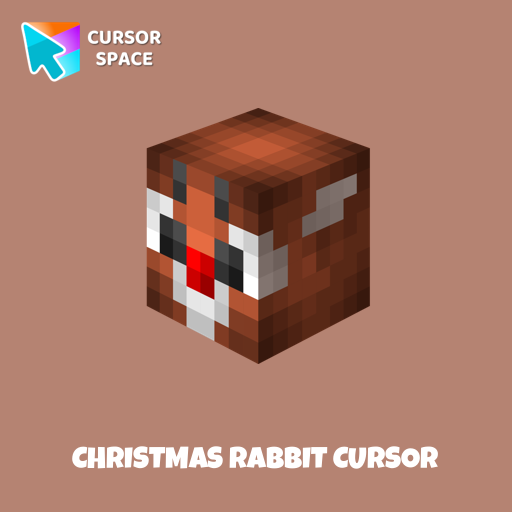
Diverse Styles
Access a huge library of cursor themes, from vibrant neon designs to elegant minimalistic options.
Easy Setup
Our user-friendly interface ensures a quick, hassle-free installation process—perfect for anyone.
Completely Free
Enjoy unlimited access to core features at no cost, with zero hidden fees or trials.
How Custom Cursor for Windows Can Boost Your Workflow
While aesthetic customization is the main appeal, a personalized cursor can also enhance your workflow. By choosing a design that stands out against your desktop background, you can reduce eye strain and locate your pointer faster during multitasking or presentations.
Developers and designers often appreciate the ability to match their cursor style to their IDE theme or brand guidelines. Gamers love switching between thematic cursors that mirror the aesthetics of their favorite titles. Casual users simply enjoy the freedom of making their workstation a little more personal and uplifting.
Sneak Peek
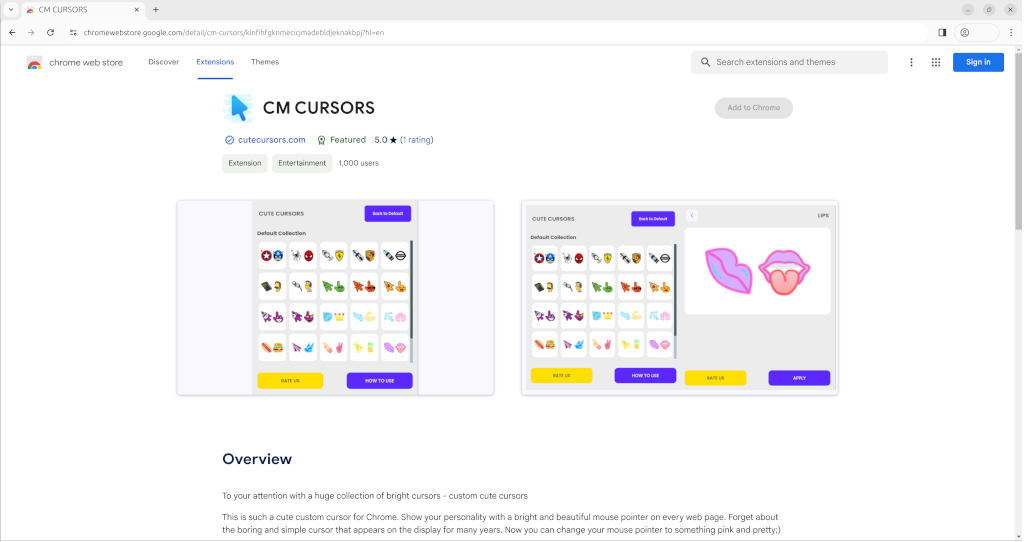
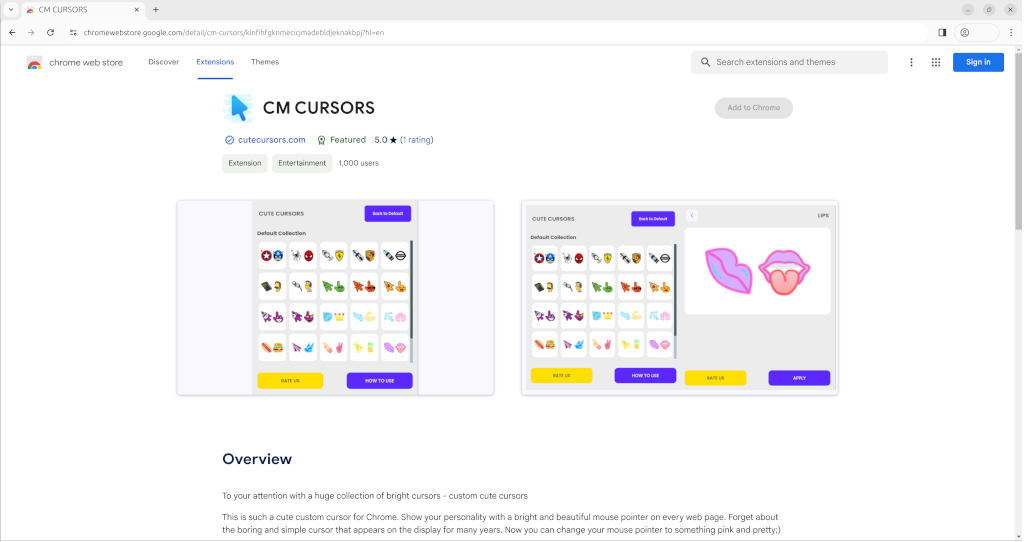
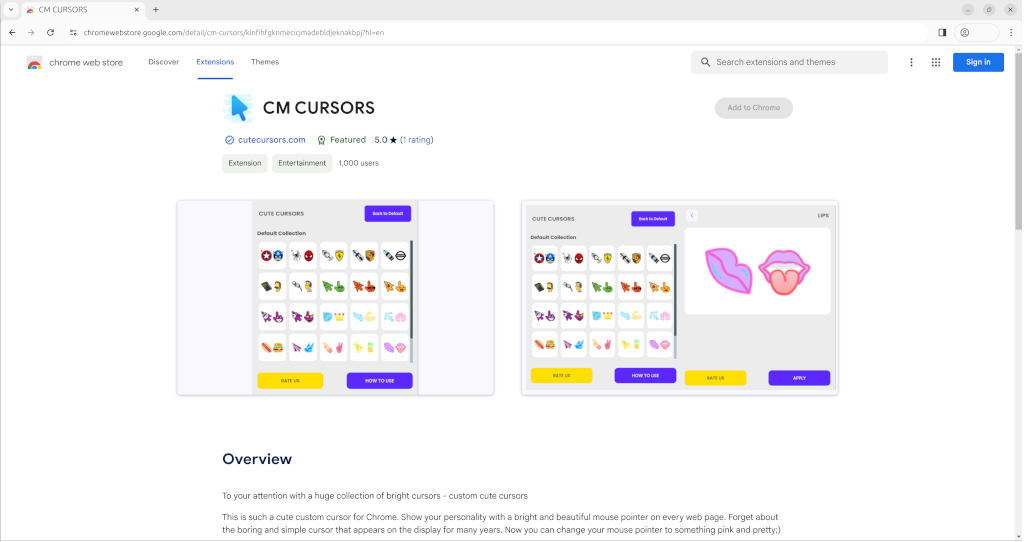
Ready to Transform Your Cursor?
Getting started is easy. Click the download button below to grab your free copy of Custom Cursor for Windows and explore endless style possibilities.
Download NowFrequently Asked Questions
1. Which Windows versions does Custom Cursor support?
Custom Cursor for Windows is fully compatible with Windows 7, 8, 8.1, 10, and 11.
2. How do I switch between different cursor sets?
Open the app, browse the gallery, and click "Apply" on the design you like. Your cursor changes instantly.
3. Can I revert to the default Windows cursor?
Yes. Go to the settings tab in the application and select "System Cursor" to restore the default pointer.
4. Is there any cost or subscription required?
The core features are completely free, with no recurring fees or hidden charges.
5. Does it slow down my computer or affect performance?
No. Custom Cursor for Windows is lightweight and runs seamlessly in the background without impacting performance.
6. Do I need any special permissions to install it?
No special permissions are required beyond a standard user account. Simply download the installer and follow the prompts.
